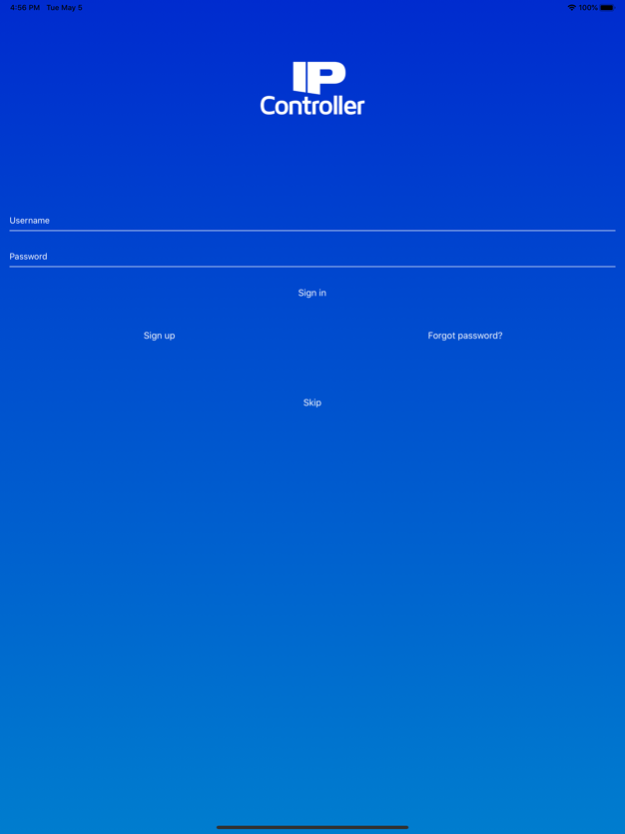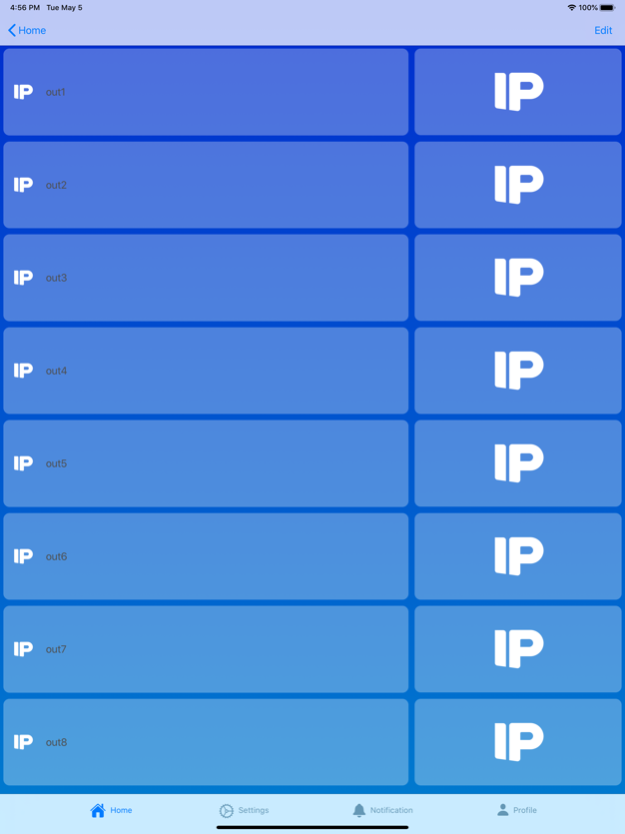IP Controller 4.2.007
Continue to app
Free Version
Publisher Description
Would you like to test the app.? Click here http://www.marss.eu/app/ and get login credentials to a IP Controller Module provided by Marss.
Marss IP Controller to remotely manage any alarm system, installation and equipment
Would you like to manage your alarm system and all your installation and equipment, from lighting to heating, from irrigation to entrance door, and so on, in comfort from your smartphone, without having to replace anything and with a small cost?
Thanks to Marss IP Controller , all this is possible, in a simple and effective way!
The application, Marss IP Controller, enables user to control the status and to manage any alarm system, also of old generation, of any brand and model.
The Marss IP Controller application, furthermore, allows management of the home automation and access control: control, opening / closing of gates, doors and shutters; control, on / off of any lighting system, control, activation / deactivation of thermostats, and then some.
All in a simple and effective way, without to modify and/or replace any existing installation and system
The Marss IP Controller application disposes of a large set of well explained icons of the different systems to be managed, to make all immediate and easy to understand
The Marss IP controller has a large set of explanatory icons of the system you wish to manage, so as to make it immediate and of easy intuition. From the same application you can assign labels and password for secure management of the various systems.
Note: to use the Marss IP Controller application, you have, first, to install and interface the systems and installations to be managed, with the Marss IP Controller modules.
Feb 16, 2024
Version 4.2.007
Fixed icon display bug
About IP Controller
IP Controller is a free app for iOS published in the Office Suites & Tools list of apps, part of Business.
The company that develops IP Controller is Marss srl. The latest version released by its developer is 4.2.007.
To install IP Controller on your iOS device, just click the green Continue To App button above to start the installation process. The app is listed on our website since 2024-02-16 and was downloaded 3 times. We have already checked if the download link is safe, however for your own protection we recommend that you scan the downloaded app with your antivirus. Your antivirus may detect the IP Controller as malware if the download link is broken.
How to install IP Controller on your iOS device:
- Click on the Continue To App button on our website. This will redirect you to the App Store.
- Once the IP Controller is shown in the iTunes listing of your iOS device, you can start its download and installation. Tap on the GET button to the right of the app to start downloading it.
- If you are not logged-in the iOS appstore app, you'll be prompted for your your Apple ID and/or password.
- After IP Controller is downloaded, you'll see an INSTALL button to the right. Tap on it to start the actual installation of the iOS app.
- Once installation is finished you can tap on the OPEN button to start it. Its icon will also be added to your device home screen.